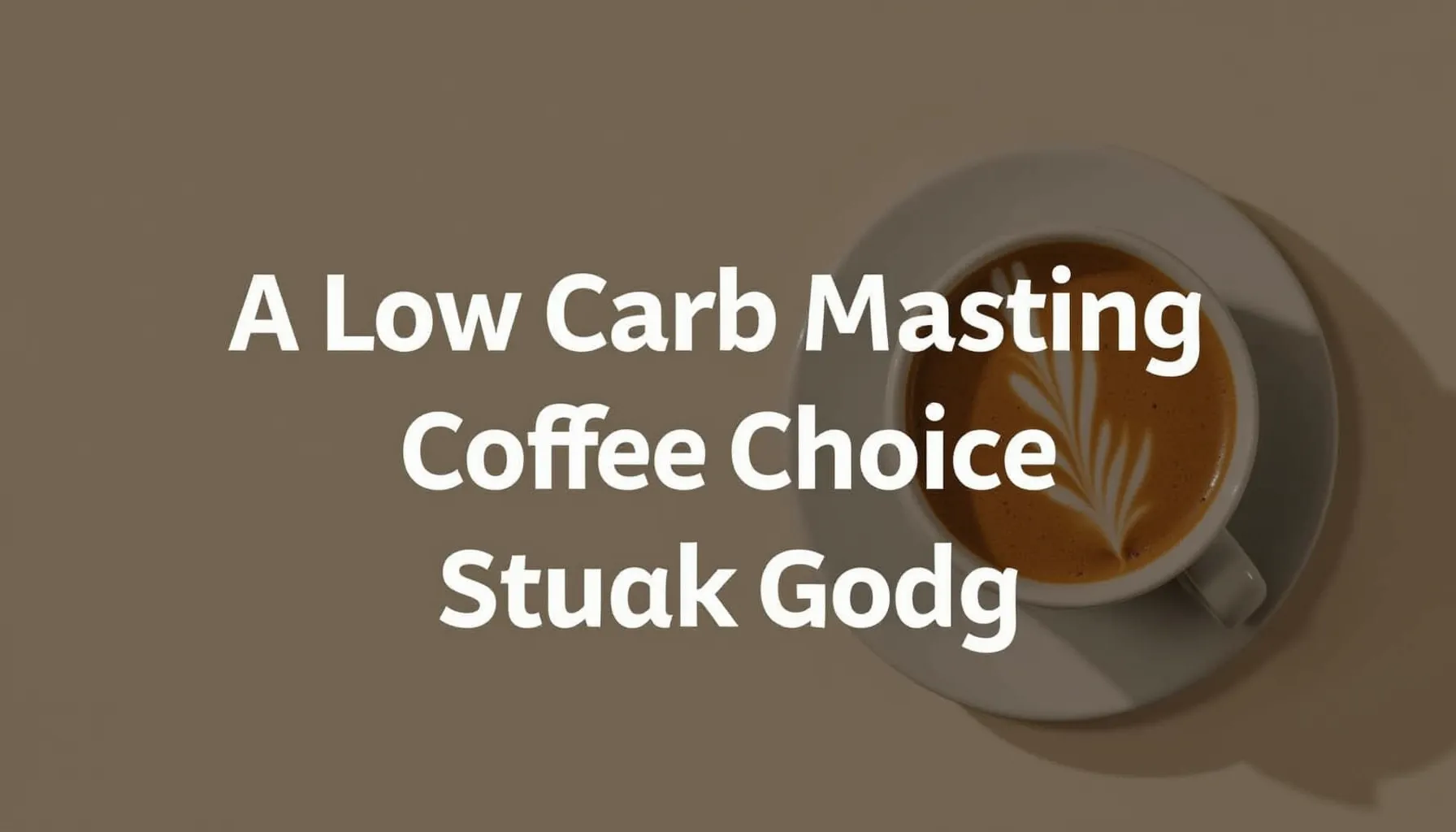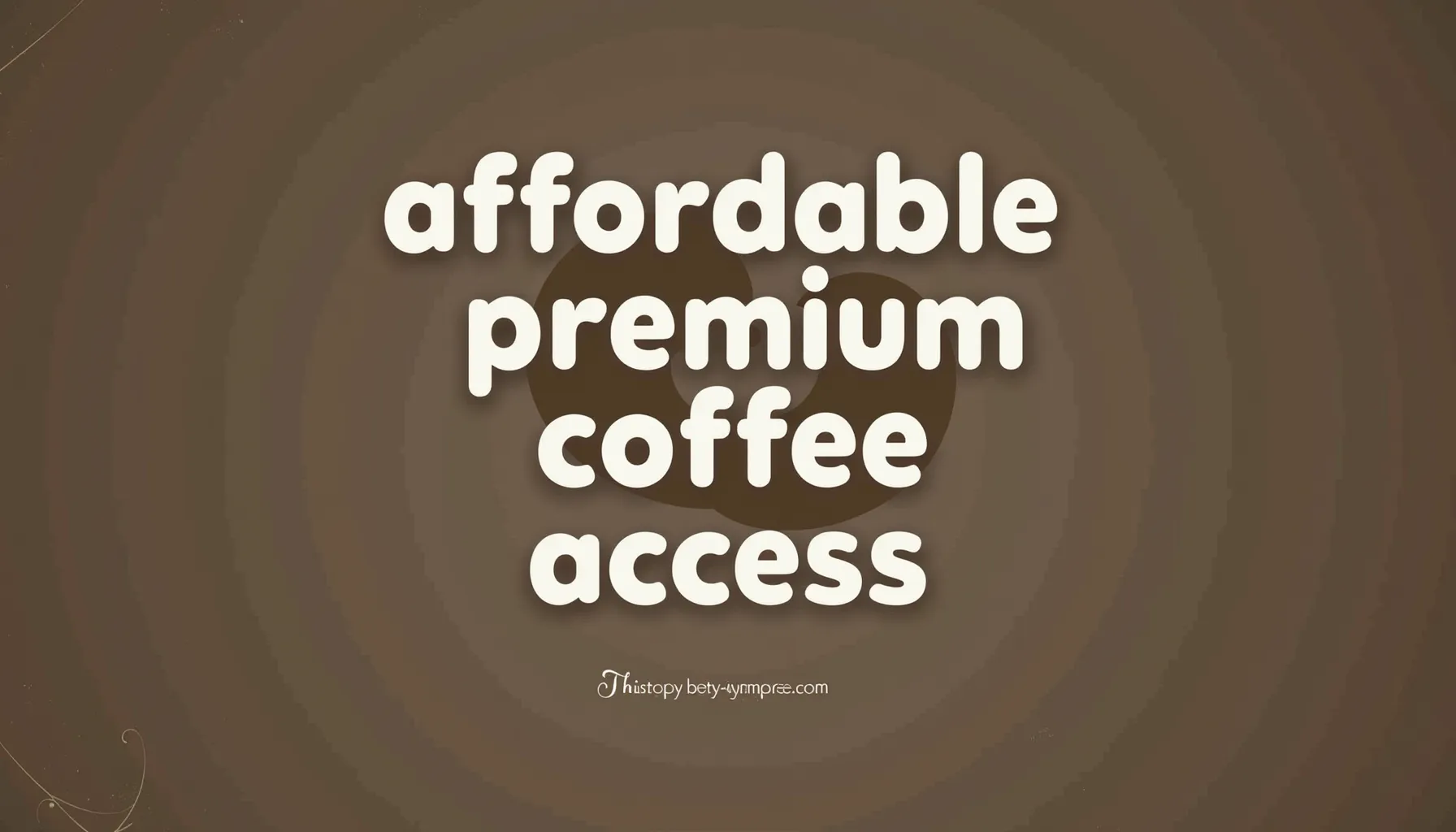Looking to enhance your Instagram experience? Understanding how to use Instagram saved posts is a game-changer!
This handy feature lets you curate your favorite content, keeping all your inspirations and must-try ideas in one neatly organized spot.
Whether you want to save a stunning travel photo, the latest recipe, or creative business strategies, mastering this tool can elevate your social media game.
In this guide, you’ll learn exactly how to save posts, organize them effectively, and turn those saved gems into actionable inspiration.
Let’s dive into the world of saved posts and discover how they can transform the way you interact with Instagram!

Getting Started: Essentials for Your Instagram Journey
Before diving into the world of Instagram saved posts, it's helpful to have everything you need at your fingertips. Here’s what you’ll require to optimize your experience.
Your Instagram Account
First things first, you need an active Instagram account. If you don’t have one yet, creating an account is quick and easy.
Simply download the Instagram app from the App Store or Google Play Store and follow the prompts to get started.
Your Device
You can access Instagram from both mobile devices and desktop browsers. Having the app on your smartphone enables easy and quick access to saving posts on the go.
If you prefer using a laptop or desktop, just visit Instagram's website to log in.
Time for Exploration
Set aside some dedicated time for exploring content on Instagram. Browsing your feed, checking out the Explore page, and following accounts that inspire you will make the saving process more fruitful.
Take your time to discover new ideas and posts that resonate with your interests.
Stay Updated
Ensure your Instagram app is updated to the latest version to enjoy all the latest features and functionalities. Checking for updates regularly can help you avoid glitches.
Keep an eye on the Instagram Help Center for new features and tips to maximize your experience.
Unlocking the Power of Saved Posts
Now that you’re ready to dive into the world of Instagram saved posts, let’s explore how to make the most of this feature. Follow these straightforward steps to save, organize, and access your favorite content seamlessly.
Step 1: Discover and Save Posts
As you scroll through your feed or the Explore page, keep your eyes peeled for posts that inspire you. When you find a gem:
- Tap on the bookmark icon at the bottom right corner of the post.
- Watch for the brief confirmation animation that signals your post is saved!
Tip: If the icon isn't visible, you might need to tap the three dots on the post to reveal the option.
Step 2: Access Your Saved Posts
Getting to your saved treasures is easy. Just:
- Go to your profile and tap the three horizontal lines.
- Select “Saved,” where all your saved posts are waiting for you.
Step 3: Organize with Collections
To keep things neat, organize your saved posts into collections:
- After tapping “Saved,” hit “Create Collection.”
- Name your collection something that reflects its content, like “Inspiration” or “Recipes.”
Warning: If you don’t take time to organize, you may forget why you saved certain posts!
Step 4: Review and Utilize Your Saves
Finally, regularly revisit your saved posts to spark creativity:
- Take notes on what you find inspiring.
- Experiment with recreating ideas or themes from what you’ve saved.
Potential Pitfall: Avoid haphazardly saving just for the sake of it—focus on content that genuinely inspires you!
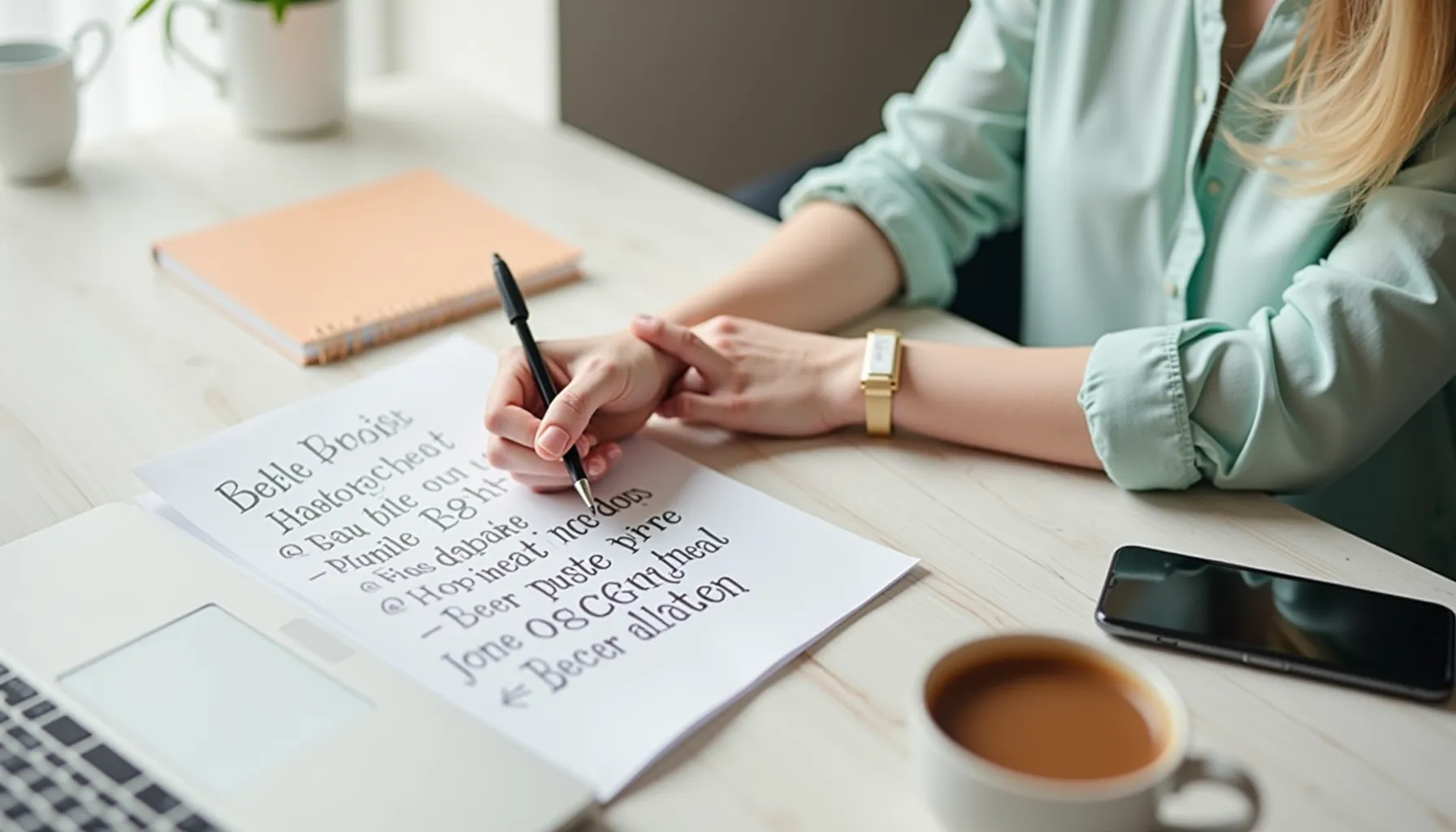
Maximizing Your Instagram Journey
Embracing the power of Instagram saved posts can genuinely transform your social media experience. By saving and organizing posts, you create a personalized reservoir of inspiration that can fuel your creativity.
Throughout this guide, you’ve learned the ins and outs of saving, managing, and utilizing posts effectively. From discovering new ideas to organizing them into collections, every feature is tailored to enhance your engagement with the platform.
As you incorporate these practices into your routine, take a moment to appreciate how saved posts can serve as a powerful tool for growth—both personally and professionally. Regularly revisiting your collections can spark new ideas, refine your style, and tailor your content strategy.
By actively curating your saved posts, you’re not just preserving ideas; you’re building your unique Instagram narrative. So dive in, get creative, and let your saved inspiration fuel your social media journey!
Additional Tips/FAQs
How often should I review my saved posts? It’s a good idea to set aside time weekly or monthly to revisit your saved posts. This helps you keep your content fresh and allows for new inspiration.
Can I share my saved posts with others? While your saved posts are private, you can always share the original posts with your followers by tagging the authors or sharing the collections on your feed.
What if I save a post from a private account? If the account is private, you can only view the saved post if you're following them. Otherwise, the post will not be visible to you.
How can I build better organized collections? Focus on categorizing your collections based on themes, interests, or content types. This makes finding inspiration easier when you need to reference them!