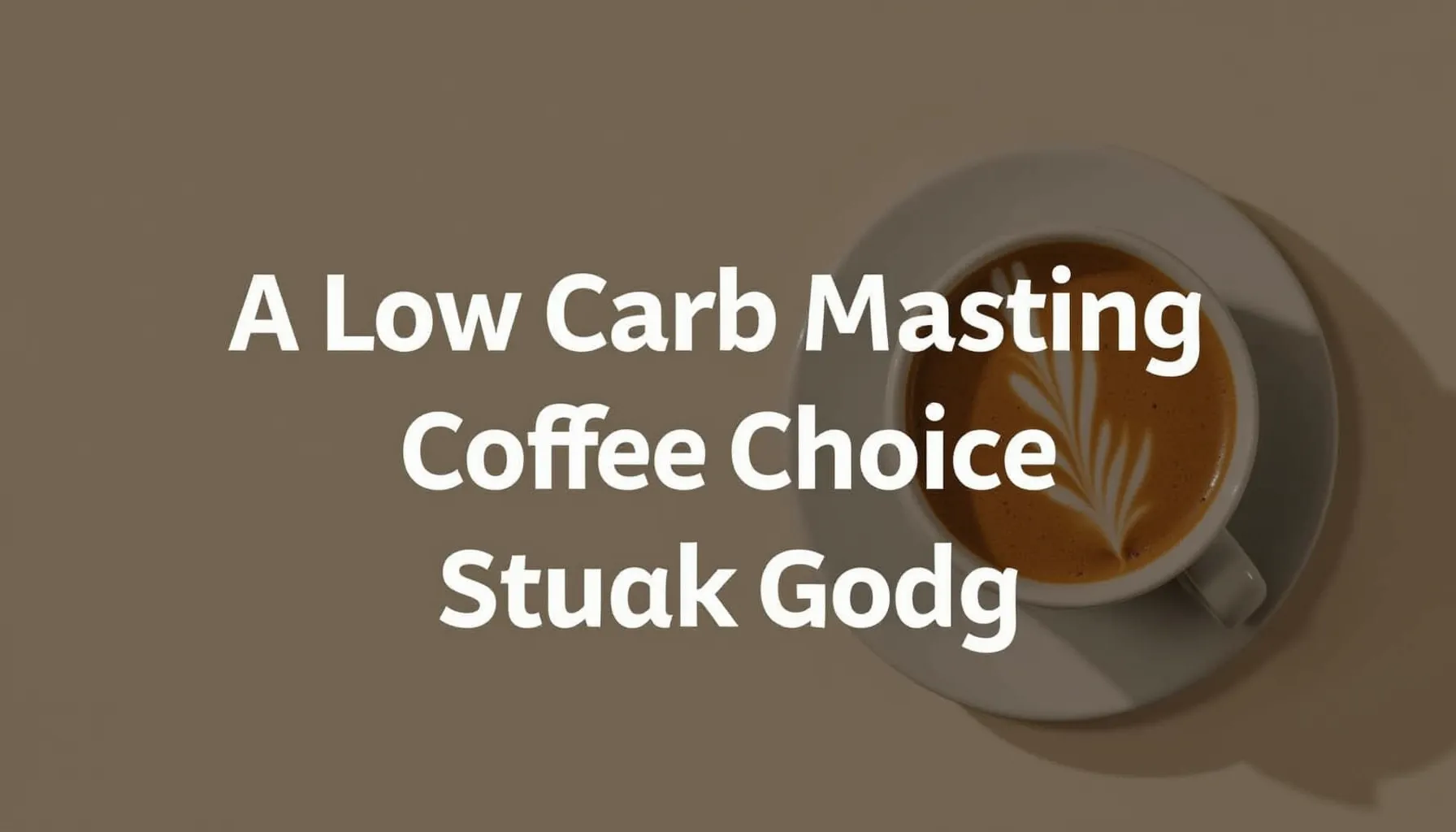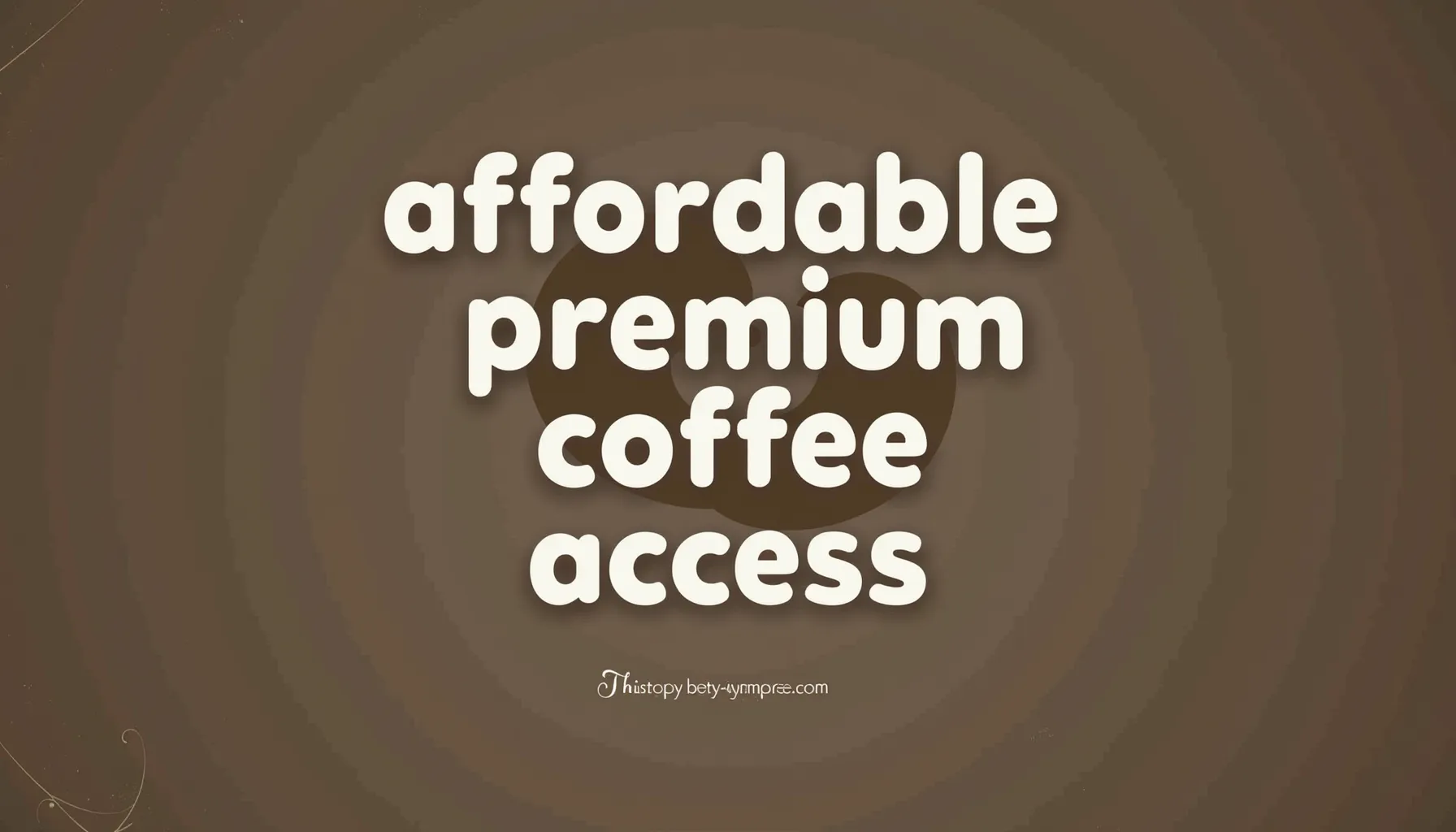If you’ve ever wondered what milter is and how it can transform your email management, you’re in for a treat. This powerful tool acts as a mail filter, enabling mail transfer agents like Sendmail and Postfix to enhance email processing by filtering out spam and unwanted content before it hits your inbox.
In an age where email overload can feel overwhelming, understanding milters isn’t just helpful; it’s essential for anyone looking to reclaim control over their email security. Within this guide, we’ll explore the ins and outs of milters, providing you with practical steps to integrate this technology into your system efficiently.
Get ready to dive deep into the world of email filtering with milter, unlocking better management and security for your inbox. You’ll walk away with not only a clear picture of how milters operate but also the know-how to seamlessly implement them to keep unwanted emails at bay.

Essentials for Your Milter Implementation
To successfully set up a milter for your email system, you’ll need a few key components. Gather these resources to ensure a smooth process and effective email management.
Mail Transfer Agent (MTA)
- Sendmail: A widely used MTA known for its flexibility and support for milters. Explore Sendmail here.
- Postfix: Another popular MTA that supports milter integration seamlessly. Discover more about Postfix here.
Milter Applications
- SpamAssassin: A robust tool for filtering spam emails. Check it out here.
- Amavis: An excellent option for integrating antivirus and spam checking into your email workflow. Learn about Amavis here.
Server Environment
Ensure you have a reliable server environment, preferably running a Linux distribution. This setup is crucial for hosting your MTA and integrating milter applications effectively.
Basic Technical Knowledge
A fundamental understanding of command-line operations and configuration files will significantly help you in setting up and managing your milter integration.
Now that you've got the essentials, let’s move forward and explore how to put these tools into action!
Integrating Milter: Your Action Plan
Ready to take control of your email filtering? Follow these straightforward steps to integrate a milter into your email system. Don’t worry; we’ll break it down so you can follow along easily!
1. Understand the Basics of Milter
Before diving in, familiarize yourself with what a milter does. This will help you grasp how it fits into your email flow:
- **Milter role:** Acts as a filter between incoming email and your mail transfer agent (MTA).
- **Purpose:** Blocks spam, checks for viruses, and helps customize email headers.
2. Choose Your MTA and Milter Application
Select an MTA like Sendmail or Postfix, and pick a milter application suited for your needs. Some popular options include:
- **SpamAssassin:** Great for spam filtering.
- **Amavis:** Useful for combined virus and spam checks.
3. Configure Your MTA
Now it’s time to tweak your MTA configuration:
- Access your MTA’s configuration file (e.g., `/etc/postfix/main.cf`).
- Add the milter configuration lines, like:
smtpd_milters = unix:/var/run/milter.sock
non_smtpd_milters = unix:/var/run/milter.sock
milter_default_action = accept
Tip: Always back up your configuration files before making changes. A small mistake can lead to email disruptions!
4. Test the Setup
After configuration, it’s crucial to test:
- Send test emails to check if the milter is working.
- Monitor your email logs (usually in `/var/log/mail.log`) for any errors.
5. Fine-Tune and Maintain
Keep an eye on performance and adjust settings as required:
- Adjust spam thresholds or filtering rules.
- Stay updated on your milter and MTA versions for optimal security.
By following these steps, you’ll harness the power of milter to create a more efficient email experience!

Maximizing Your Email Security with Milter
Implementing milter technology can significantly elevate your email management strategy. By acting as an intermediary between incoming emails and your mail transfer agent, milters provide a robust layer of filtering that can block unwanted spam and protect against malware. Understanding the basics of milter, choosing the right applications, and appropriately configuring your MTA are crucial first steps towards securing your email environment.
As you fine-tune your milter setup, remember that continuous monitoring and adaptation to changing email threats is essential. Regularly testing and updating your system will not only enhance security but also help you maintain optimal performance. By embracing milter within your email processes, you’re taking a proactive stance in the fight against ever-evolving digital threats. So, don’t just see milters as tools; consider them as valuable allies in safeguarding your communication channels.
Additional Tips/FAQs
Tip: Regularly review your email logs to identify potential issues or unusual patterns, as this will help you catch problems before they escalate.
- How do I know if my milter is working? Check your email logs for records showing the milter's interactions with incoming emails.
- Can I run multiple milters? Yes, just be cautious of potential performance impacts and ensure they don’t conflict with each other.
- What should I do if my milter is blocking legitimate emails? Adjust its sensitivity settings or update your filtering rules to better differentiate between spam and legitimate content.